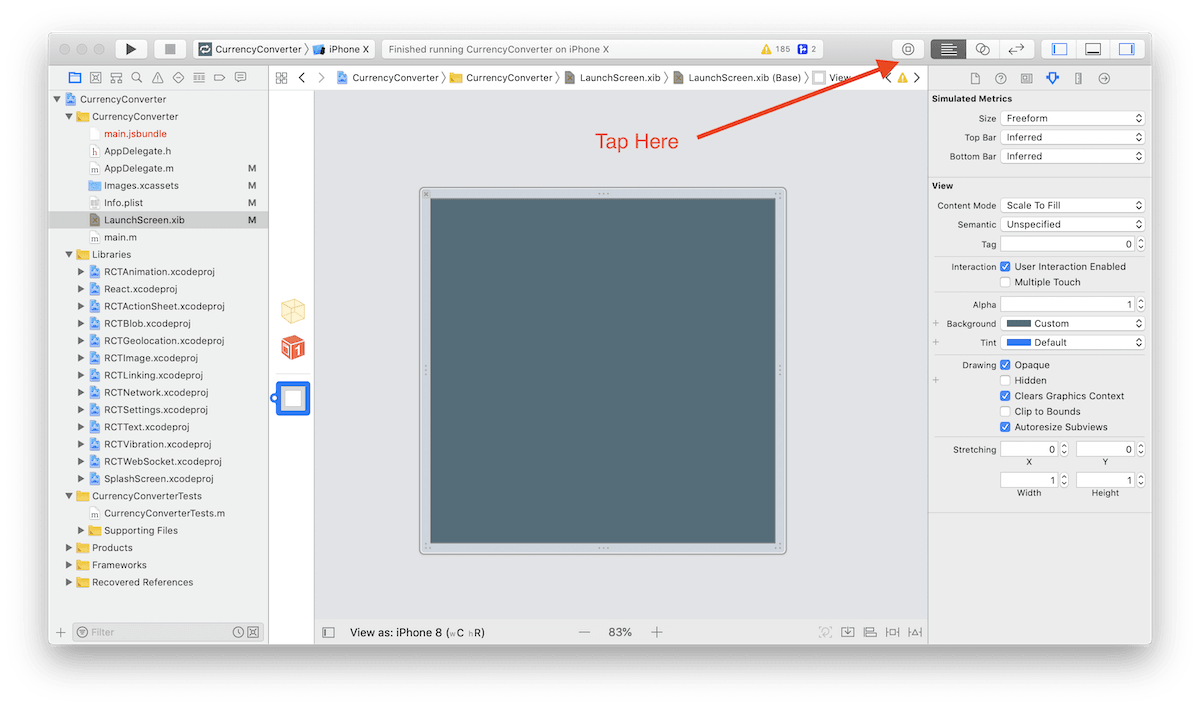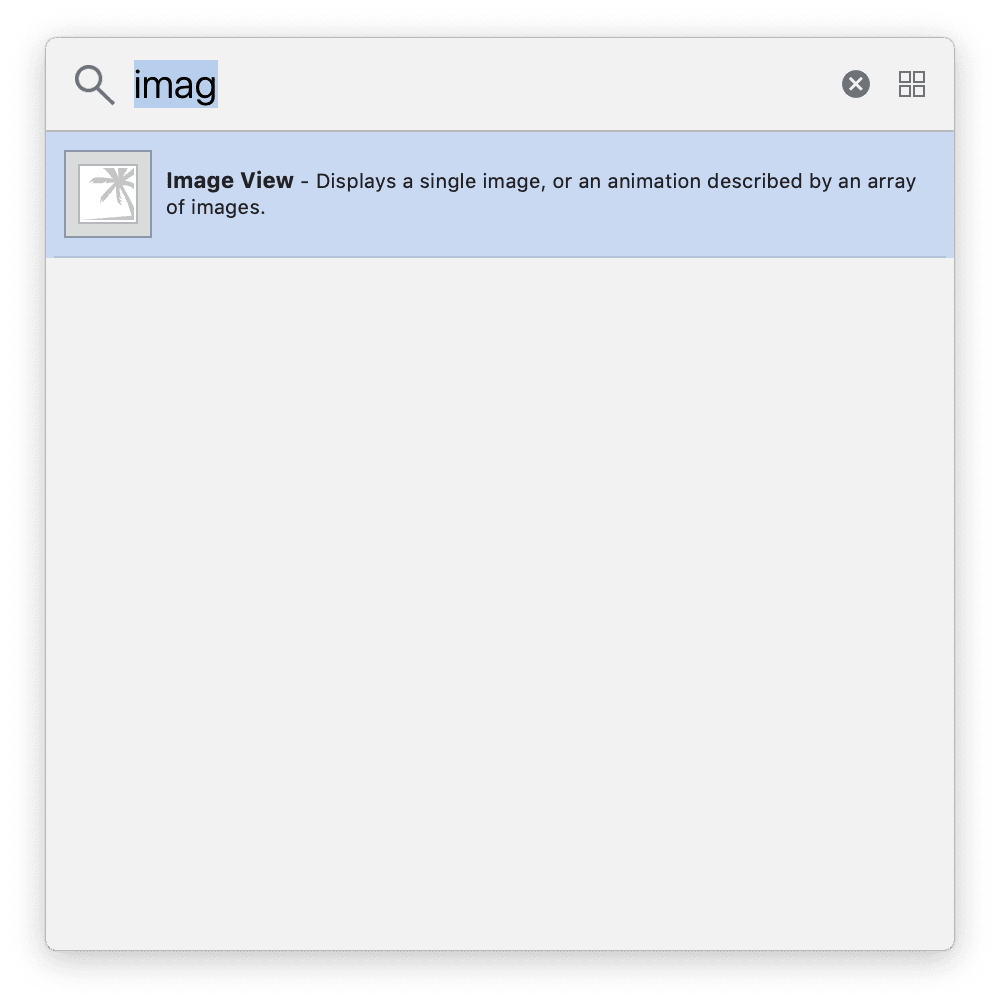I won't actually cover the entire process to add a splash screen (or "Launch Image") to Xcode. It's already covered in great detail in this post by @spencer_carli.
UPDATE: Here's a video of the process: https://www.useloom.com/share/7a51e0ba2ed74da28b41493c6a2c0d6a
There is one problem with that post though. It shows an old version of Xcode. In this screenshot, to add an image to your launch screen, you tap the circled icon to an add image to the view. This icon no longer exists in Xcode 10.1.
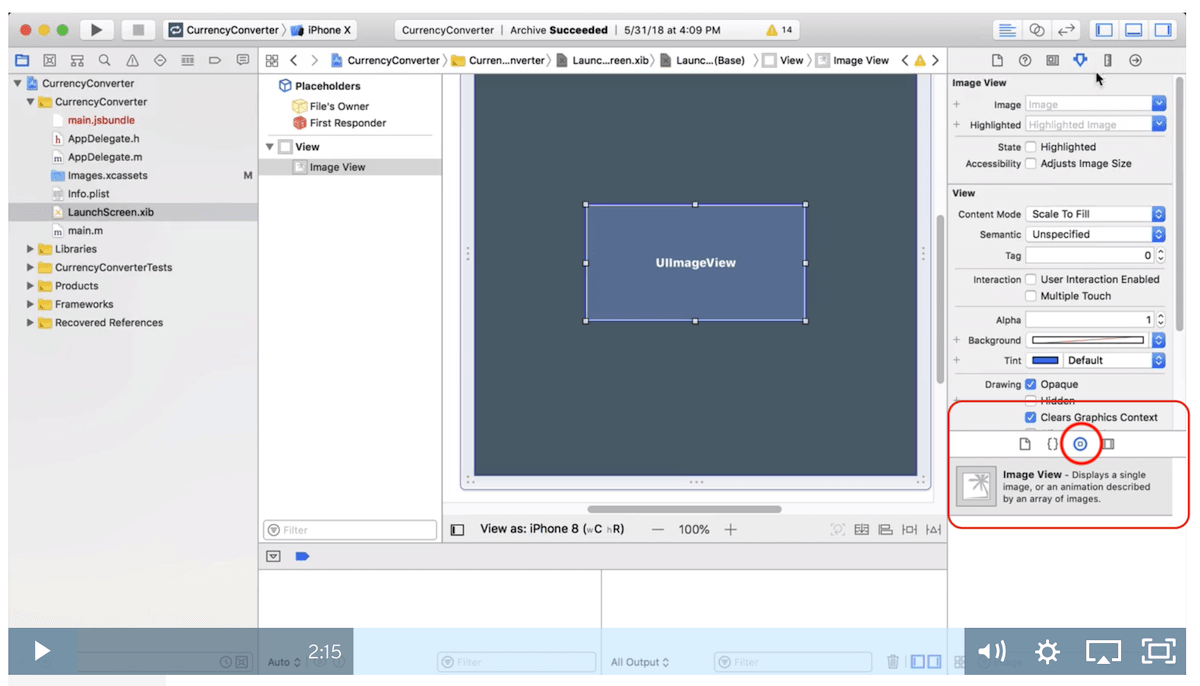
In Xcode 10.1 (and maybe older versions), you tap in a different spot and then indicate you want to add an Image View.