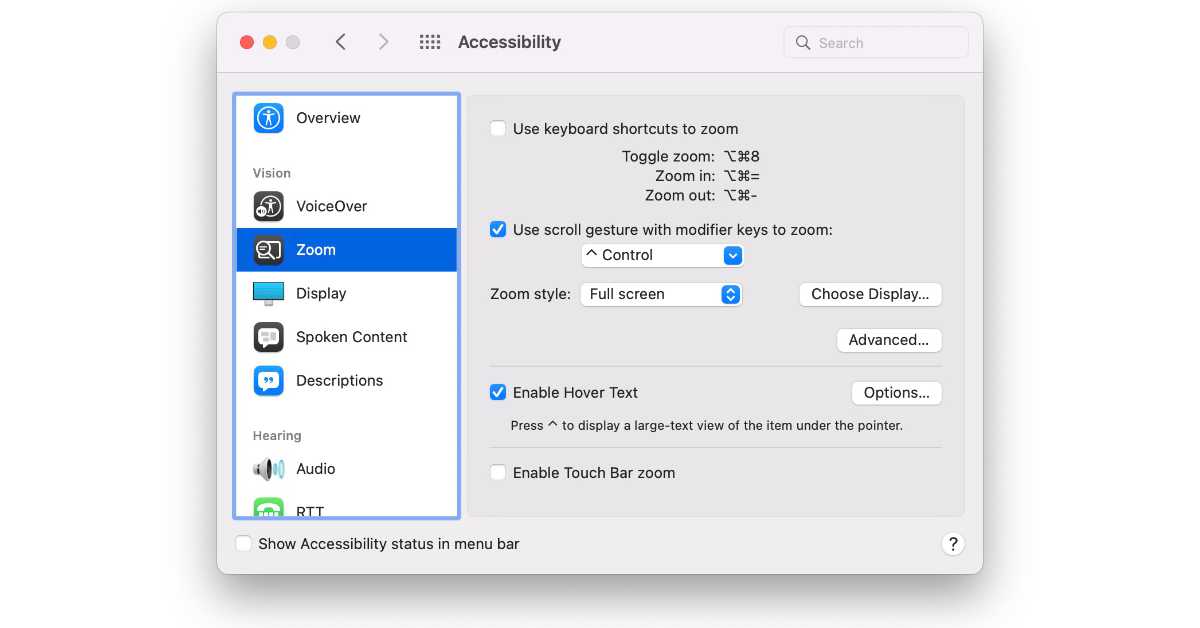Ever have trouble reading really small print on a document or website? Want to easily zoom in on an image to see fine details? Do you post images on your website, blog, or social media and need a quick way to verify you added alt text to each image?
macOS has two really simple and unobtrusive accessibility features that can help with each of these scenarios. This video walks through enabling and using "Hover Text" and "Use scroll gesture with modifier keys to zoom". If you'd prefer photos and text instructions, I've linked to the official documents below the video.
Hover Text
Hover Text in macOS will display a high resolution and larger version of any text displayed on the screen. You can find the official documentation here.
Scroll Gesture with Modifier Keys
This accessibility feature allows you to press a specific key while scrolling the mouse to zoom in anywhere on the screen. It's very useful for seeing details on images or particularly small text. You can find the official documentation here.